When you purchase through our links, we earn commissions at no extra cost to you.
Handling PDF documents may be inconvenient, especially when managing bulky software that makes easy tasks difficult. Whether you need to edit text, convert files, fill out forms, or make notes, choosing a tool that can do it all without adding needless complexity is critical.
Wondershare PDFelement is one of the few solutions that combines power and ease of use. Designed for individuals, professionals, and organizations alike, it provides a full array of PDF editing tools at a fraction of the cost of its competitors. PDFelement touts itself as a real competitor to Adobe Acrobat, including AI-powered document automation, OCR for scanned PDFs, and seamless format conversions.
But is it the best option for your needs? In this review, we’ll go over everything you need to know—its essential features, usability, pricing, strengths, and weaknesses—so you can decide if it’s a good fit for your workflow.
What is the PDFelement?
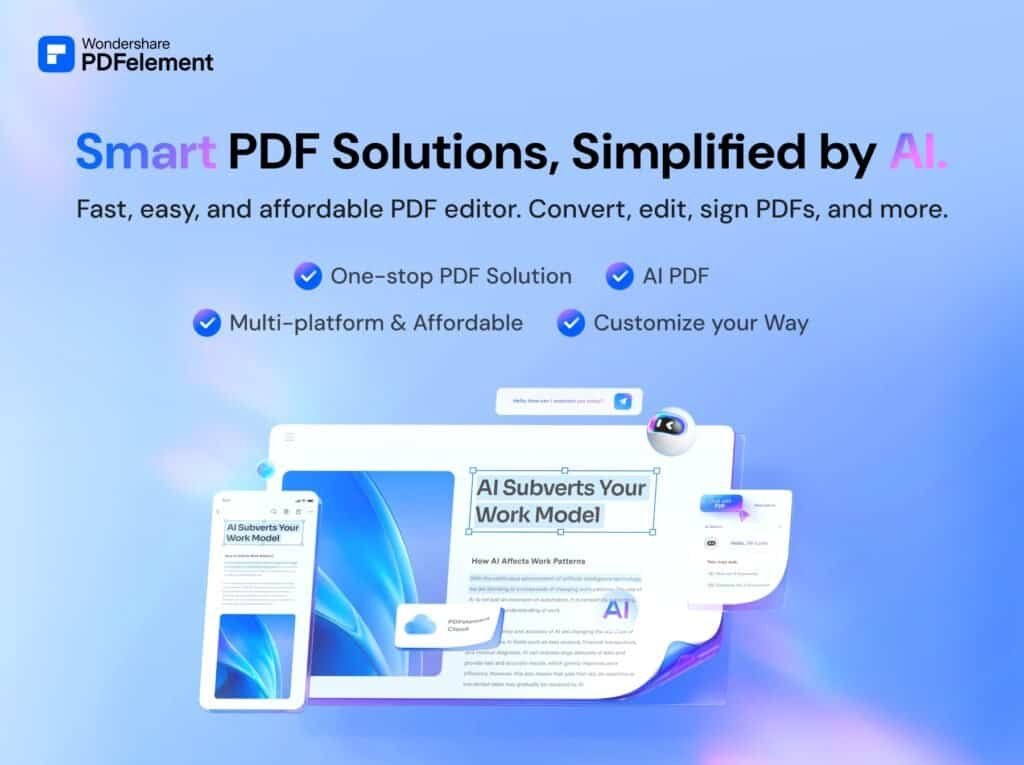
PDFelement is a versatile PDF editor created by Wondershare that simplifies PDF editing, conversion, annotation, and form administration. It combines extensive functionality with a simple interface, making it suitable for both professionals and casual users.
PDFelement is a low-cost alternative to Adobe Acrobat that supports several platforms (Windows, Mac, iOS, and Android) and includes advanced tools such as OCR for scanned documents and AI-powered automation. It offers a smooth solution to efficiently manage PDFs, whether for business, education, or personal usage.
Key Features of PDFelement
PDFelement is more than just a PDF editor; it’s a complete document management solution with powerful features that help to optimize processes, increase productivity, and improve document accessibility.
Whether you’re a person, a small corporation, or a huge enterprise, PDFelement provides a robust collection of tools for processing PDFs. Let’s dig deeper into its primary features to find what distinguishes it.
User-Friendly Interface

One of PDFelement’s main advantages is its well-designed user interface (UI). The UI is clean, intuitive, and Office-inspired, so users acquainted with Microsoft Word or comparable document editing applications will feel right at home.
- Minimal learning curve: Even new users may navigate the software without extensive training.
- Customizable workspace: Users can change the toolbar and interface to favor frequently used tools.
- Smooth navigation: The interface is meant to save unnecessary clicks while providing quick access to functionality.
This emphasis on usability guarantees that both novice and experienced users may efficiently produce, modify, and manage PDF files without hassle.
Advanced Editing Capabilities
Unlike many rudimentary PDF editors, which enable only limited changes, PDFelement gives you complete control over text, photos, links, watermarks, and pages.
- Text Editing: Change fonts, colors, and resize paragraphs while keeping the original formatting.
- Image Editing: You may easily insert, trim, resize, rotate, and replace photos within a PDF.
- Page Organization: Rearrange, delete, insert, or extract pages to restructure documents as necessary.
- Hyperlinking: Create or alter hyperlinks to improve document interactivity.
- Watermarks and backgrounds: Add watermarks, backgrounds, and headers/footers to PDFs to enhance branding or security.
PDFelement ensures that edits blend seamlessly into the document without disrupting the layout or design.
High-quality PDF conversion

PDFelement allows you to convert PDFs into numerous formats quickly and accurately while retaining the text, photos, tables, and layout.
- Convert PDFs to: Word, Excel, PowerPoint, HTML, EPUB, RTF, and image formats (such as JPG, PNG, and TIFF).
- Batch conversion: Convert numerous files at once, saving time on bulk document management.
- Lossless conversion: Ensures that the transformed documents keep their original formatting and structure.
- Convert password-protected PDFs without changing security settings (assuming you have the relevant rights).
The OCR-powered conversion further enhances this feature by enabling scanned PDFs to be converted into editable, searchable text.
Intelligent Form Creation, Editing, and Data Extraction
Filling out and generating interactive PDF forms is simple using PDFelement’s form recognition and automation tools.
- Create fillable forms: You can easily create interactive forms with text fields, checkboxes, radio buttons, dropdown lists, and digital signature fields.
- Edit Existing Forms: Modify or amend existing PDF forms without having to develop them from scratch.
- Extract Form Data: Form responses are automatically extracted and exported to Excel or CSV, removing the need for manual data entry.
- Import/Export Forms: Share forms across many platforms while maintaining functionality.
PDFelement’s AI-enhanced form recognition can also detect and convert non-interactive PDFs to fillable digital forms automatically.
Advanced OCR Technology
One of PDFelement’s most significant features is its Optical Character Recognition (OCR) engine, which enables users to extract and manipulate text from scanned documents. Convert scanned PDFs to editable text that retains all formatting.
- Multi-lingual support: Recognizes more than 20 languages, including English, Spanish, French, German, and Chinese.
- Searchable PDF creation: Make image-based PDFs searchable to facilitate document retrieval.
- Batch OCR: Apply OCR processing to numerous scanned documents at once to improve efficiency.
This capability is extremely useful for businesses, scholars, and professionals working with printed or digitized documents that require modification.
Batch Processing
PDFelement’s batch processing tools make it easier to manage large amounts of documents by allowing users to conduct various activities simultaneously.
- Batch Convert: Convert dozens of PDFs to different formats at once.
- Batch OCR: Process several scanned files to extract text.
- Batch Watermarking: Add watermarks to numerous PDFs to protect intellectual property.
- Batch Compression: Reduce file sizes without sacrificing quality; ideal for sending huge documents via email.
This tool is especially valuable for enterprises, legal firms, and organizations that handle large amounts of documents on a daily basis.
AI-powered features

PDFelement has integrated artificial intelligence to increase efficiency and automate monotonous processes. AI-powered form recognition: Form fields are automatically detected and made fillable.
- Smart data extraction: Automatically extract critical information from invoices, contracts, and receipts.
- Automated text summarization: Quickly create document summaries for reports and large PDFs.
- AI Chatbot Assistance: Receive real-time AI-generated assistance with document formatting and editing.
These AI-enhanced technologies automate time-consuming operations, resulting in faster and more effective document management.
Cross-platform compatibility
PDFelement provides a single experience across Windows, macOS, iOS, and Android.
- Desktop (Windows & Mac): Powerful software with powerful editing, OCR, and AI features.
- Mobile (iOS and Android): Edit, annotate, sign, and share PDFs on the go.
- Cloud Integration: You may sync documents with Google Drive, Dropbox, OneDrive, and Wondershare Document Cloud.
This cross-platform availability ensures that users may access and edit their PDFs at any time and from any location.
Pros and Cons of PDFelement
- Comprehensive feature set
- User-friendly interface
- Regular updates
- Cross-platform availability
- Competitive pricing
- Limited trial version
- Performance with large files
- Customer support response time
Who is PDFelement for?
PDFelement is a versatile utility built for a variety of users, including:
Business professionals and enterprises manage contracts, reports, and financial papers.
Students and educators create, annotate, and share academic content.
Legal and finance professionals handle secret PDF documents with encryption and digital signatures.
Freelancers and Designers: Editing and Converting PDFs for Creative and Technical Work
PDFelement Pricing Plans

PDFelement provides a variety of price levels for individuals, businesses, schools, and customers seeking software packages. The pricing structure differs depending on platform (Windows or Mac), with Mac users getting cross-platform access (desktop, mobile, and cloud) and larger cloud storage limits.
Individual Plans
Windows (Single-Platform License)
- Lifetime Plan – $129.99 (One-time payment)
- Yearly Plan – $79.99 per year
- Two-Year Plan – $109.99 for two years
Includes 20GB cloud storage, full feature access, no watermark, and free tech support.
Mac (Cross-Platform License)
- Lifetime Plan – $139.99 (One-time payment)
- Yearly Plan – $89.99 per year
- Two-Year Plan – $119.99 for two years
Works across Mac, Windows, iOS, Android, and cloud, includes 100GB cloud storage, full features, no watermark, and free support.
Team and Business Plans
Businesses can get unique pricing based on team size, along with bulk licensing, multi-user collaboration, and enterprise security capabilities. Contact Wondershare for a personalized quote.
Student/Educational Discounts
Students and educators receive discounted academic prices, but evidence of academic status is necessary. Discounts vary according on region and promotions.
Bundles and Add-ons
PDFelement + AI (ChatGPT-powered) costs $3.99 per month following a 7-day free trial.
Software bundles are available with other Wondershare applications like as Filmora and Recoverit, with prices varying depending on the package chosen.
Important Links:










