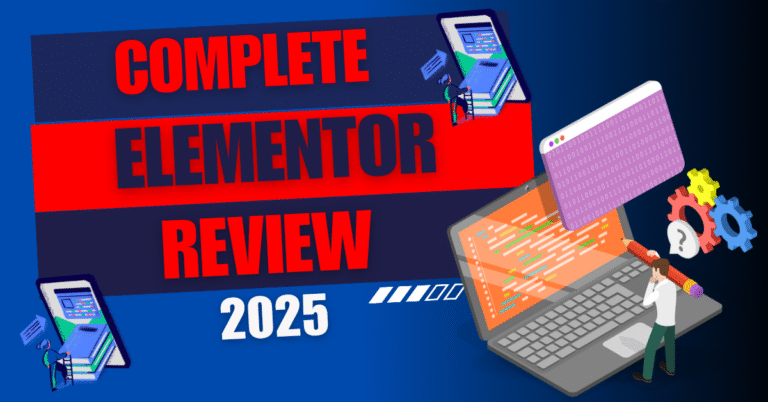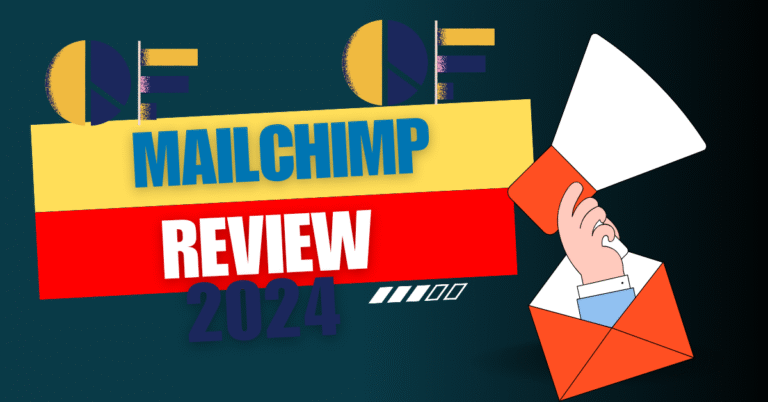When you purchase through our links, we earn commissions at no extra cost to you.
Wondershare is a major software company known for its creative and easy-to-use solutions, with millions of consumers worldwide. It is well-known for its commitment to providing high-quality and accessible software, and it provides a varied variety of solutions aimed to simplify and improve the digital experience for individuals and companies. From simple video editing tools to complex data recovery solutions, Wondershare has established a reputation for developing robust software that covers a wide range of user requirements.
In this article, we’ll look at the top five Wondershare tools that are notable for their usefulness, simplicity of use, and adaptability. Wondershare offers an extensive video editing suite, a sophisticated PDF manager, a reliable data recovery tool, and a mobile management solution to meet your needs. Continue reading to see how these solutions may help you reach your digital goals more efficiently and successfully.
Wondershare Filmora
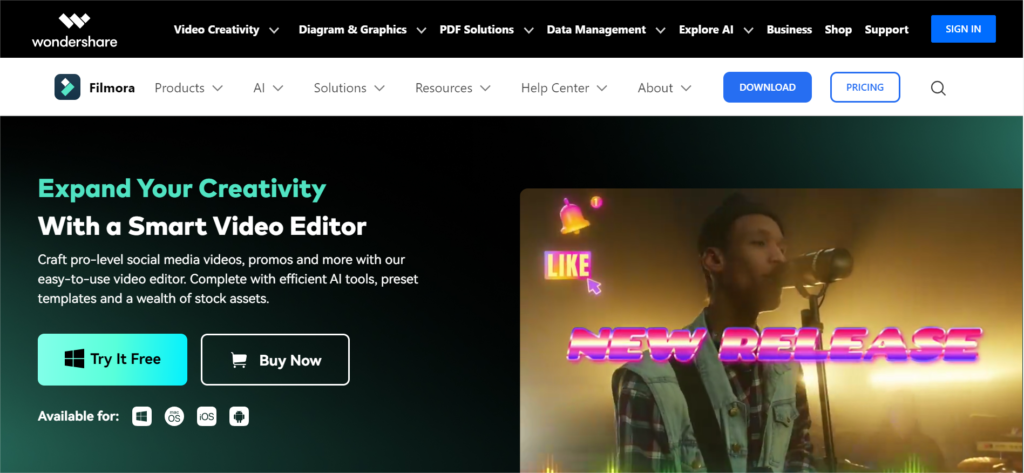
Filmora is Wondershare’s main video editing software, allowing users to make high-quality videos easily. Filmora is praised for its simple interface and robust features making video editing affordable to everyone, from beginners to seasoned creators. Whether you’re creating films for social media, advertising, or educational reasons, Filmora provides a flexible and intuitive platform for bringing your creative ideas to life. It is the most popular of wondershare tools
Filmora Key Features
Smart video editing with AI tools:
Wondershare Filmora has effective AI features for automating different editing tasks, such as AI Copilot Editing, AI Text-Based Editing, and AI Text-to-Video. These technologies save energy and time, allowing users to concentrate on creative elements rather than too long and tiresome manual editing.
Preset templates and creative assets
Filmora provides plenty of royalty-free stock stuff, including photos, videos, music, and audio, along with a bunch of ready-to-use templates to help users get started quickly. With the help of this feature, you can easily create attractive videos without requiring advanced editing ability.
Text animations and visual effects
Filmora’s sophisticated text animation tools let you make eye-catching titles and captions for your videos. A variety of other visual effects are now available with Filmora, such as motion tracking, backdrop removal, and AI Smart Cutout, which makes it simple for users to isolate subjects or delete unwanted stuff.
Social media integrations
The software allows immediate sharing to all major networks, allowing you to publish videos directly from the editor. It also contains Auto Reframe, which optimizes videos for different platforms, such as TikTok and YouTube Shorts, ensuring the best viewing experience.
Business and Educational Tools
It provides unique brand designs, automated production tools, and call-to-action stickers to help companies improve their video advertising campaigns. Voiceover and narration features, automated speech-to-text conversion for subtitles, and built-in screen recording for lessons and presentations are useful for both educators and students.
Pros and Cons
- User-Friendly interface
- Lots of presets and add-on filters available
- Affordable pricing
- Exporting in different formats.
- Good video features
- can get laggy sometimes when editing several video tracks
- needs some audio improvement
- Subscription-based model
Best for:
Social media influencers: Filmora’s user-friendly interface and extensive collection of features make it ideal for making entertaining content for platforms such as YouTube, Instagram, TikTok, and Facebook.
Businesses and Marketers: High-quality video marketing features, including configurable brand designs and call-to-action stickers, make it an ideal choice for companies wishing to improve their video marketing approach.
Teachers and students: Filmora’s educational features, such as screen recording and speech-to-text for subtitles, make it an excellent choice for generating tutorial videos, presentations, and other educational content.
Video lovers: Anyone wishing to make high-quality movies for personal use, such as trip vlogs, family videos, or creative projects, will find Filmora’s extensive toolkit enjoyable and useful.
Filmora Pricing
Quarterly Plan: US$29.99/quarter
- Export videos without a watermark.
- Access to 15 million+ Filmora Creative Assets.
- Over 100 advanced video editing features.
- 200 Filmora AI Credits per month for AI-powered tools.
- 1GB Cloud Storage for project files.
Cross-Platform Annual Plan: $49.99/year
- Export videos without a watermark.
- Access to 15 million+ Filmora Creative Assets.
- Over 100 advanced video editing features.
- 200 Filmora AI Credits per month for AI-powered tools.
- 1GB Cloud Storage for project files.
Perpetual Plan: $79.99
- One-time payment with no renewal required.
- Enjoy updates to Filmora 13 and its features.
- Export videos without a watermark.
- Access to 15 million+ Filmora Creative Assets.
- Over 100 advanced video editing features.
- 1000 Filmora AI Credits for AI-powered tools.
- 1GB Cloud Storage for project files.
To read the complete Filmora review, CLICK HERE
Wondershare Dr.Fone
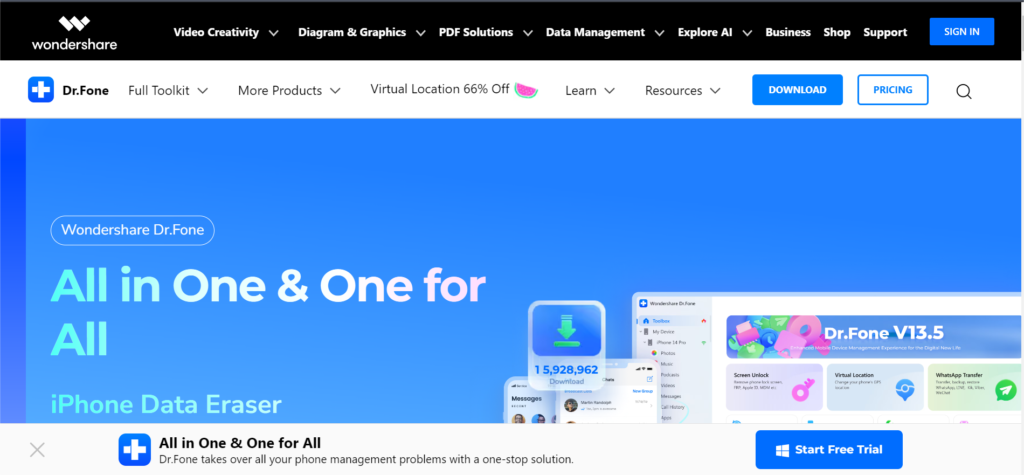
Dr.Fone by Wondershare is a powerful mobile solution for managing, transferring, recovering, and protecting data on iOS and Android devices. It provides a wide range of tools designed to meet the various demands of smartphone users, technicians, and anyone wishing to keep their mobile devices in excellent condition. Dr.Fone offers a one-stop solution for all your mobile management and repair needs, thanks to its user-friendly interface and robust functions.
Dr.Fone Key features
Data recovery
Wondershare Dr.Fone is ideal for recovering lost or deleted data from iOS and Android devices. It can recover images, videos, contacts, messages, and other data from internal memory, SD cards, and damaged devices. This tool is useful for customers who need to restore crucial data that has been accidentally deleted, crashed, or otherwise lost.
Phone transfer
Dr.Fone’s smooth mobile transfer features enable customers to easily migrate data across devices. Whether you’re converting from Android to iOS, upgrading to a new phone, or simply transferring data across devices, this program supports contacts, messages, pictures, videos, and app data, making the process effortless.
System repair
They offer strong system repair solutions to handle a variety of iOS and Android difficulties. Users can resolve boot loops, blank screens, and other software issues without the requirement for technical knowledge. This service saves users time and money by resolving common problems in-house.
Screen unlock
Dr.Fone makes it easier to unlock mobile devices by eliminating screen locks such as PINs, passwords, patterns, and even Face/Touch IDs. It also works against Google’s Factory Reset Protection (FRP) on Android devices, making it an important tool for users who have lost their passwords or acquired used devices.
Phone Backup and restoration
Dr.Fone provides extensive backup and restoration features for iOS and Android smartphones. Users may choose to backup data to a PC and restore it as needed, assuring data security and quick recovery in case of device loss or damage.
Virtual location
This exclusive tool allows users to teleport their GPS location anywhere in the globe, making it ideal for gaming, privacy protection, and viewing geo-restricted stuff. The software works perfectly on both Android and iOS smartphones.
- User-friendly interface
- high-quality tools available
- Supports Windows, Android, and IOS
- Regular updates
- Reliable data recovery
The repair feature has to be improved- Occasional errors in data recovery
- Requires PC for some functions
Best for:
Smartphone users: Ideal for ordinary smartphone users who want to better manage their devices, whether they’re transferring data, backing up essential information, or recovering deleted files.
Technicians and repair businesses: Dr.Fone’s extensive collection of repair tools makes it a valuable tool for technicians and repair businesses seeking reliable solutions to common smartphone problems.
Content creators and social media users: The Virtual Location and Screen Recording functions are very handy for content makers who wish to recreate different scenarios or capture high-quality video footage directly from their devices.
Dr.Fone Pricing
Dr.Fone – Full Toolkit: Starts from $94.95.
An all-in-one solution for both Android and iOS users, providing complete access to Dr.Fone’s comprehensive suite of tools.
- Access to all features of Dr.Fone – Full Toolkit
- Buy one plan and get Dr.Fone Air for free, enabling remote access and control of devices.
Dr.Fone Basic: Starts from $29.95.
A focused solution primarily aimed at managing Android and iOS mobile devices.
- Access to all features of Dr.Fone Basic
- Buy one plan and get Dr.Fone Air for free, providing remote management capabilities.
Wondershare PDFelement
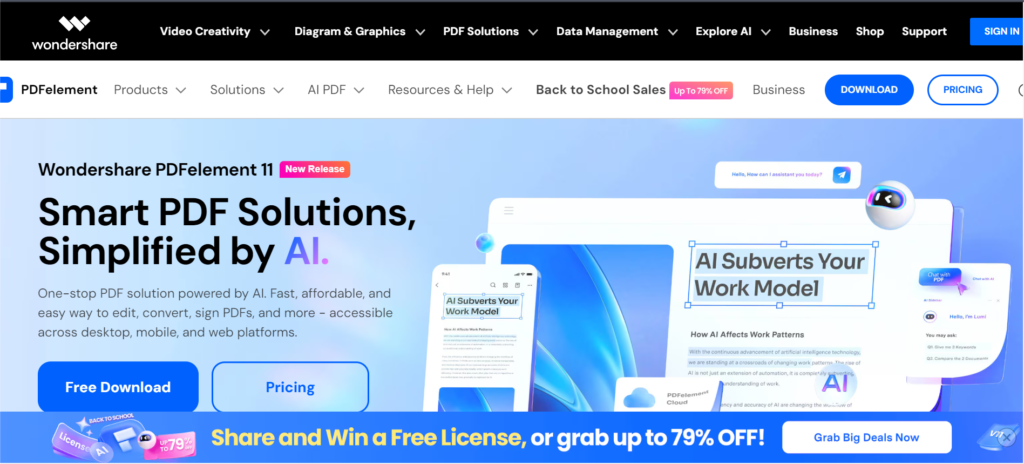
PDFelement is an advanced PDF management software that simplifies the creation, editing, conversion, and organization of PDF documents. PDFelement has an easy-to-use interface and a variety of powerful features, including extensive editing capabilities, OCR technology for transforming scanned documents into editable text, and tools for producing fillable forms. PDFelement’s flexibility makes it an excellent alternative for business workers, educators, and students who want a dependable solution for rapidly and effectively processing PDF files.
PDFelement Key Features
PDF Editing
Wondershare PDFelement provides a complete range of editing capabilities, allowing users to edit every aspect of a PDF document. Users may simply edit text, change fonts, and tweak formatting without requiring specialized knowledge or training. Additionally, users can resize, rearrange, or replace photos. This tool also allows you to alter links, watermarks, headers, footers, and page backgrounds within the PDF, giving you complete control over your document. This makes PDFelement especially handy for users who need to rapidly update documents or make changes without converting the PDF to a different format.
Conversion
The utility can convert PDF files to several formats, including Microsoft Word, Excel, PowerPoint, and HTML. This feature is very useful for customers who need to reuse PDF material in multiple formats such as presentations, reports, or spreadsheets. The conversion procedure is intended to preserve the original formatting and layout of the PDF, resulting in a smooth transition between file types.
Optical character recognition (OCR)
PDFelement’s OCR technology transforms scanned documents into editable and searchable text. This capability is extremely useful for digitizing paper documents and transforming them into editable digital formats. The OCR feature supports several languages and is extremely accurate, making it an indispensable tool for enterprises and people who manage a large volume of paper documents.
Form creation and fillable forms
The program allows for electronic form creation, filling, and signing, making it suitable for companies that need to manage forms, contracts, or surveys often. Users may quickly convert non-interactive forms to fillable PDFs or develop new forms from scratch using customizable templates. PDFelement also enables automated form field recognition, which simplifies the form production process.
- High OCR accuracy
- Very intuitive and snappy
- Multi-platform (Mac & PC)
- Digitally sign PDF
- Affordable compared to Acrobat
- UI is great but a few options are difficult to find like drawing a sign in it.b
- Limited advance features
- Slower when batch processing
Best for:
Business professionals: Ideal for those who often produce, edit, and handle PDF documents. It streamlines contract administration, report writing, and document sharing.
Educators: It is useful for educators who need to convert and share teaching materials, generate interactive tasks, and handle forms.
Students: Allows students to annotate and modify PDFs, transform papers for various academic reasons, and fill out forms electronically.
Legal and administrative teams: Excellent for legal professionals who need to manage several documents, do batch processing, and ensure document security.
Human resources: Ideal for HR organizations that require effective administration of personnel data, onboarding paperwork, and other administrative papers.
PDFelement Pricing
Yearly Plan: $79.99/year:
- 1-year of PDFelement updates
- 1-year access to all features
- Free 20GB PDFelement Cloud storage
- No watermark on documents
- Free technical support
2-Year Plan: $109.99
- 2 years of PDFelement updates
- 2 years access to all features
- Free 20GB PDFelement Cloud storage
- No watermark on documents
- Free technical support
Perpetual Plan (Most Popular) $129.99
- Lifetime access to PDFelement
- Lifetime access to all features
- Free 20GB PDFelement Cloud storage
- No watermark on documents
- Free technical support
Wondershare Recoverit
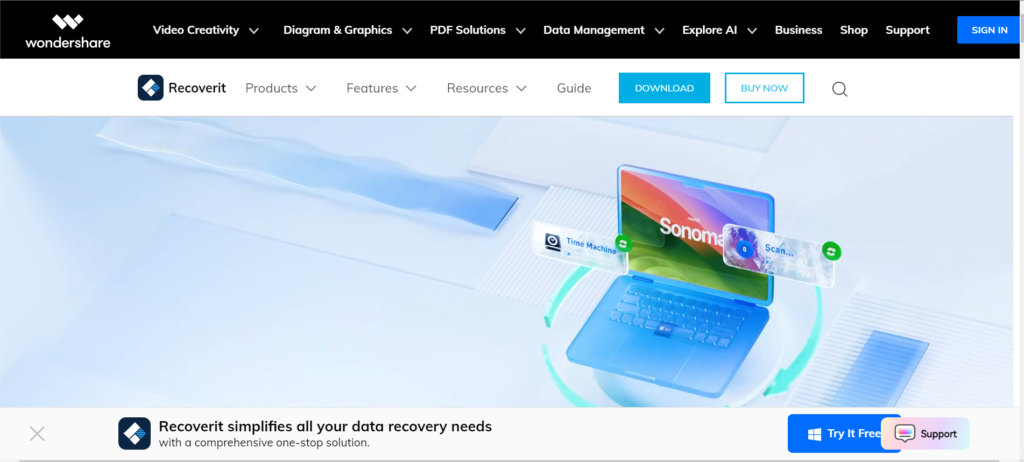
Recoverit is a complete data recovery tool that allows users to easily restore lost or deleted information. It supports over 1,000 file formats and can recover data from over 2,000 different storage media, including SD cards, hard drives, external devices, and even damaged PCs. With an incredible 99.5% success record, Recoverit distinguishes itself as a trustworthy option for both people and professionals looking for data restoration solutions.
Recoverit Key Features
Advanced-Data recovery capabilities
Wondershare Recoverit can recover a variety of data forms, such as documents, images, videos, and audio files. It now has better recovery options for Ultra HD, 4K, and 8K videos, allowing even fragmented video files to be recovered.
Support for different storage devices:
The software can recover from a variety of storage media, including SD cards, USB drives, external hard drives, NAS servers, and more. It also supports data recovery from Linux-based systems such as EXT4, BTRFS, XFS, and BFS file systems.
User-friendly interface
Recoverit has a straightforward and easy-to-use interface, which makes it suitable for users of various technical backgrounds. The step-by-step recovery technique guarantees that even beginners may recover lost data with minimal work.
System crashed computer recovery
It enables users to make a bootable USB stick to recover data from a damaged PC. This tool is very valuable for debugging issues like the Blue Screen of Death and unexpected system reboots.
NAS and Linux data recovery
Recoverit recovers lost data from NAS servers without the need to disconnect the disk, and it supports common NAS businesses such as Synology, QNAP, and Thecus. It also provides specific recovery methods for Linux devices.
- High recovery success rate
- Supports over 1000 file formats
- Easy-to-use interface
- Special recovery for complex scenarios
- Free version available
- Limited functionality on the free version
- Resource intense
- Large volumes can be time-consuming
Best for:
individuals: Ideal for personal users who want to recover mistakenly lost files, images, movies, or documents from their devices.
IT pros: A vital tool for IT professionals who manage data recovery activities in a variety of scenarios, including corporate settings and data centers.
Photographers and videographers: Especially useful for professionals who need to recover high-resolution images and movies, including 4K and 8K footage, from SD cards, cameras, and other storage devices.
Businesses: Businesses that have experienced data loss due to system malfunctions or hardware problems can utilize Recoverit to recover vital data and maintain business continuity.
Recoverit Pricing
1-Month License Plan: $59.99: Automatic renewal with the option to cancel anytime.
1-Year License Plan: $69.99: Automatic renewal with the option to cancel anytime.
Perpetual License Plan: $129.99: One-time payment with lifetime access to the software.
All plans provide comprehensive data recovery options:
- Files Recovery & Repair for up to 2 PCs.
- All features included in the 1-Month and 1-Year Licenses:
- Hard Drives & Locations Recovery
- Restore 1000+ file formats
- Recover 2000+ devices
- Recover disk image
- Deep scan & file preview
- SD Card & USB Drive Recovery
- Crashed Computer Recovery
- NAS and Linux Recovery
- Recover from RAID corruption
- Photo & Video Restore
Wondershare UniConverter
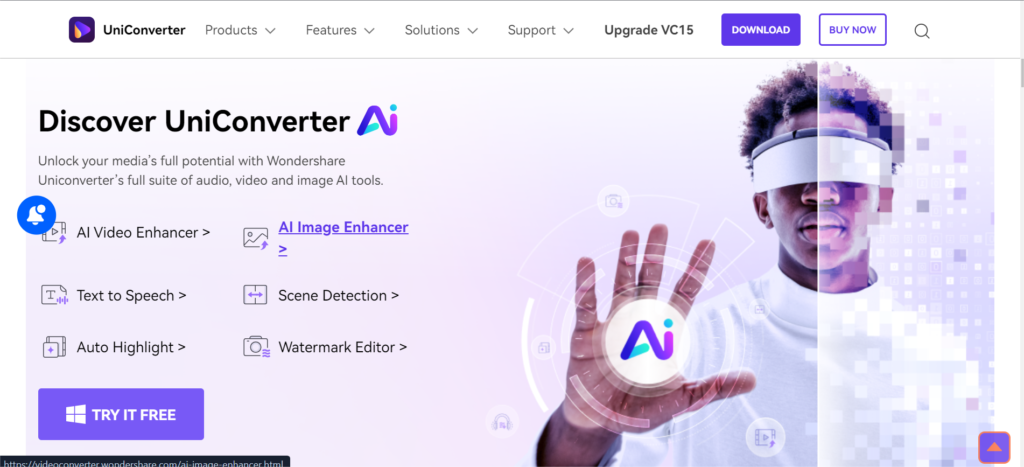
UniConverter is a complete media conversion program that can handle anything from video conversion and compression to screen editing and recording. UniConverter simplifies the process of converting media files for any device or platform by supporting over 1,000 different formats. Its user-friendly interface, paired with strong features like as GPU acceleration and AI technologies, assures speedy and effective video management, making it an excellent choice for professionals, educators, and regular users wishing to improve their media workflows.
UniConverter Key Features
Video Conversion and Compression
UniConverter supports more than 1000 formats, including popular ones such as MP4, MOV, MKV, WMV, and MP3, making it suitable for converting almost any media file. It also supports high-resolution, lossless conversion of 4K, 8K, and HDR videos, resulting in minimum quality loss. UniConverter also offers high-quality compression for audio and video files, achieving up to a 90% compression rate with little quality loss.
AI-powered enhancements
The software provides a set of AI algorithms to improve video and audio performance. Features such as AI Video Enhancer, AI Image Enhancer, and Auto Highlight enhance the visual and audio experience of converted material. AI-powered capabilities provide peak performance and quality during the conversion and editing activities.
Batch Processing and Speed
Wondershare UniConverter shines in batch processing, enabling users to convert up to 20 files at the same time, considerably reducing the time required for large-scale conversions. It also uses hardware acceleration technologies, such as AV1 hardware support on Windows devices and the Metal Framework on Mac systems, to boost speed by up to 9X, making it one of the fastest converters available.
Editing and customization tools
UniConverter features a variety of editing options for cutting, trimming, adding subtitles, and applying watermarks, making it a complete solution for multimedia makers. It provides advanced editing capabilities such as noise reduction, vocal separation, and AI portrait extraction, making it ideal for professional video editing.
Cross-platform compatibility
UniConverter is available for both Windows and Mac, and it allows for smooth conversion and editing between devices. It is compatible with major operating systems and runs smoothly on AMD, NVIDIA, Intel, and other hardware GPUs, optimizing the conversion process while consuming less energy.
- Supports over 1000 formats
- High-speed conversion
- Batch processing capabilities save time
- AI-powered tools
- reduced performance of AI-enhanced features on older devices
- Learning curve on advanced features
Best for:
Video editors and content creators: Suitable for professional video editors and content creators seeking a powerful solution for converting, compressing, and editing video files. Its extensive format compatibility and high-definition conversion capabilities make it ideal for creating high-quality video material.
Marketing and business professionals: UniConverter’s capabilities include audio denoising, AI portrait extraction, and watermark editing, allowing marketers to generate polished, professional marketing materials. The tool’s speedy conversion and editing capabilities are ideal for firms who need to create content quickly.
Teachers and trainers: Its ability to compress and improve tutorial videos, as well as its screen recording and background removal functions, make it a vital resource for teachers seeking to produce appealing learning materials.
Unicenverter Pricing
Yearly Plan: $49.99/year: Automatic renewal with the option to cancel anytime.
2-Year Plan: $69.99: Automatic renewal with the option to cancel anytime.
Perpetual Plan: $79.99: One-time fee with lifetime access
- Full access to all features
- GPU accelerated conversion
- Export without watermark
- Free tech support